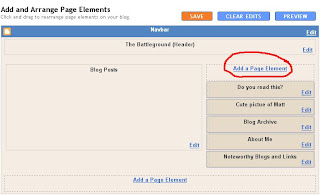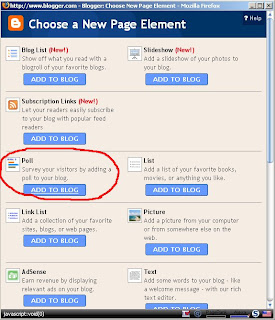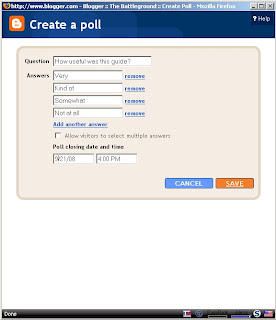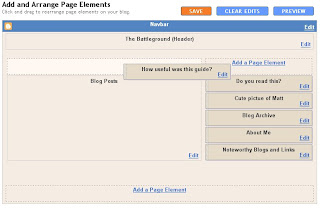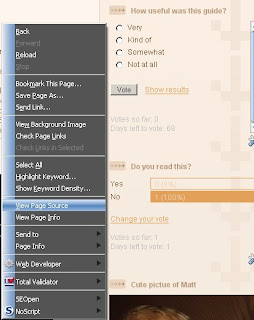Once you turn into a zombie, the only escape is death! This was a great event by blizzard, but they made it too easy to grief other players. I was one of those griefers. I would run into the auction house blow up and everyone would be infected.
There's also an exploit that lets you kill lowbies but I'm not going to tell you how to do it. If you really want to do it, you'll figure it out, but you shouldn't be doing it anyways!
Not everyone was laughing after I killed everyone at the auction house. Including an officer in my guild who kicked me after she was caught in the destruction.
I could not stop laughing. It was so easy to kill everybody. But, it got old after a while. A LOT of people were complaining. I checked out the forums, people were crying, quitting, flaming, and canceling their accounts.
Man! I don't want to have to run from the graveyard! Most just gave up and went AFK!
The best things about this event.
- ZOMBIES!
- BRAINS!
- Listening to everybody cry.
- It actually feels like the Lich King is invading.
- Lowbies have a hard time turning quests in.
- Lowbies die almost instantly if they are turned into a zombie because of high level players.
- It gives griefers a way to easily grief mass amounts of people without being banned.
- Let the Argent Healers (They kill zombies/cure you instantly) come back if you do a repeatable quest. For instance, the Auction House Argent Healer kept the AH safe, but after she died it was grief-o-rama! She didn't respawn. If her ghost was there, and people had to kill zombies, loot them, and turn it in to the ghost to have her come back to life that'd be fun.
- After you die from being a zombie, give the player a buff (that the player can remove if they want) that stops them from turning into a zombie. Have it weaken the player by 10% or so, and last for 10 minutes. The problem is you can run through the damage most of the time from zombies, but one hit and your infected, and then you're dead.
- Put Argent healers by quest givers in the level 1-20 zones. People just joining this game will get frustrated and quit because they don't know that they can run to a zone the town over and still quest instead of dying repeatedly to zombies.
- No more durability loss from dying as a zombie!
Oh the carnage. Isn't it the best thing ever horrible!
Stormwind was an absolute mess. Each skeleton on the ground is a person that's died. Not a NPC, but an actual player that had to run back from the graveyard (poor babies).
Shattrath wasn't doing much better.
What a pretty UI! I mean, oh god the destruction.
I had a conversation with my guild officer before they kicked me out.
[Trade Channel] Someperson: Tassi is the one that keeps killing everyone in the auction house.
[Guild Chat] GuildOfficerPerson(GoP for short!): TASSI! WHAT THE !@#$ING HELL!
[Guild Chat] Tassi (me): I srry! Lich King made me do it!
[Guild] Tassi has been promoted to rank "Prison Sex".
Tassi has been kicked from the guild.
Tassi Shouts: BRAAAAAAAAAAAAINS!
[Trade Channel] Someperson: Tassi is the one that keeps killing everyone in the auction house.
[Guild Chat] GuildOfficerPerson(GoP for short!): TASSI! WHAT THE !@#$ING HELL!
[Guild Chat] Tassi (me): I srry! Lich King made me do it!
[Guild] Tassi has been promoted to rank "Prison Sex".
Tassi has been kicked from the guild.
Tassi Shouts: BRAAAAAAAAAAAAINS!