Here's how you add polls inside of your posts on blogger.
IF YOU ALREADY KNOW HOW TO ADD A POLL SKIP TO STEP 6!
Step 1) Log into your blogger console for the blog. And go to your layout tab.
Step 2) Click the Add a Page Element.
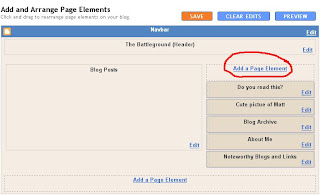
Step 3) Click the "Add to Blog" button underneath where is says Poll.
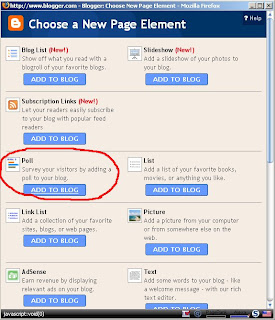
Step 4) Fill out the form.
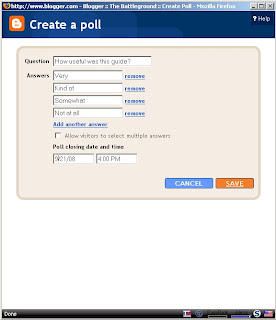
Step 5) After you fill out the form, click save and you'll be able to move the poll around. It doesn't matter where it is if you're going to put the poll inside your post. I just leave it there.
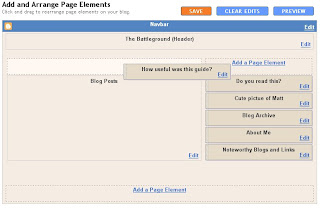
Step 6) Now click View Blog on top, and you'll see your new poll. Right Click somewhere in the document and click "View Source".
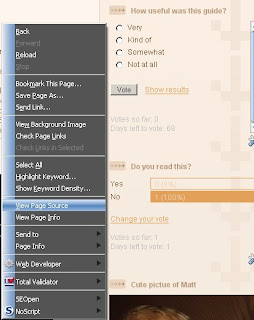
Step 7) You should have a massive source file, no worries though. Hit Ctrl-F and type in the title of your poll. Mine was "How useful was this guide?" Once you find it, highlight the iframe tag and everything between it up to iframe as shown below.

Step 8)Ctrl-C (or right click, Copy) and paste (ctrl-v) the text into a notepad file. When you go into writing your post on your blog, click on edit html.

Step 9)Now paste the iframe into your html, and add the title of your poll right above it.
Did you find this guide very useful?
Step 10) Now post it, and you can go back into layout and Remove the poll. This won't stop the poll from being in your post as far as I can tell. Good luck!
WARNING: Update August 15th 2008- I'm editing the post now with no problems. Blogger must have fixed whatever was wrong. Please leave a comment if you still get this error. After I posted this guide, it had some typos in it and when I went to edit the post the edit block went blank and I couldn't change anything. Be careful! I had to delete the original post after copying the source code and pasting it into a new post.
Other Notes: This is kind of buggy right now, and blogger is working on adding polls inside of posts automatically. Additionally, you can edit the size of the iframe in the html to make it a little bigger/smaller in case you end up with a scroll bar in your poll.