Here's how you add polls inside of your posts on blogger.
IF YOU ALREADY KNOW HOW TO ADD A POLL SKIP TO STEP 6!
Step 1) Log into your blogger console for the blog. And go to your layout tab.
Step 2) Click the Add a Page Element.
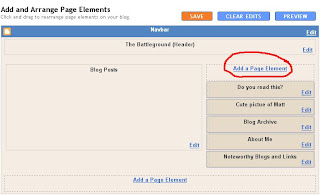
Step 3) Click the "Add to Blog" button underneath where is says Poll.
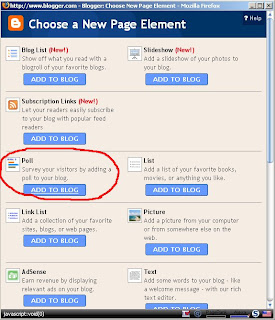
Step 4) Fill out the form.
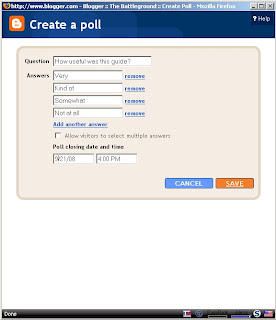
Step 5) After you fill out the form, click save and you'll be able to move the poll around. It doesn't matter where it is if you're going to put the poll inside your post. I just leave it there.
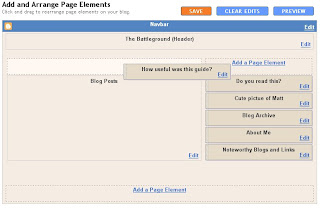
Step 6) Now click View Blog on top, and you'll see your new poll. Right Click somewhere in the document and click "View Source".
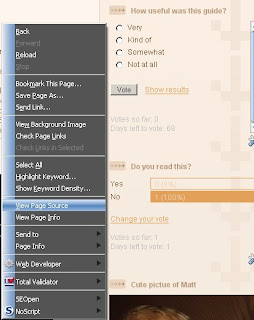
Step 7) You should have a massive source file, no worries though. Hit Ctrl-F and type in the title of your poll. Mine was "How useful was this guide?" Once you find it, highlight the iframe tag and everything between it up to iframe as shown below.

Step 8)Ctrl-C (or right click, Copy) and paste (ctrl-v) the text into a notepad file. When you go into writing your post on your blog, click on edit html.

Step 9)Now paste the iframe into your html, and add the title of your poll right above it.
Did you find this guide very useful?
Step 10) Now post it, and you can go back into layout and Remove the poll. This won't stop the poll from being in your post as far as I can tell. Good luck!
WARNING: Update August 15th 2008- I'm editing the post now with no problems. Blogger must have fixed whatever was wrong. Please leave a comment if you still get this error. After I posted this guide, it had some typos in it and when I went to edit the post the edit block went blank and I couldn't change anything. Be careful! I had to delete the original post after copying the source code and pasting it into a new post.
Other Notes: This is kind of buggy right now, and blogger is working on adding polls inside of posts automatically. Additionally, you can edit the size of the iframe in the html to make it a little bigger/smaller in case you end up with a scroll bar in your poll.
You rock. Thanks for showing me this. I will use it!
ReplyDeleteIt is exactly what I was going to do, but it is wonderfull to know beforehand that it WOOOORKS !
ReplyDeleteThanks so much !
I'm glad my post helped you! I see it worked well in your blog (even though all I can understand is omelette and the cost of it) :P
ReplyDeleteThanks! The only confusion I had is that when I originally right clicked on the blog page, I did it over the poll, and it gave me a different source code than when I right-clicked on the main part of the blog post.
ReplyDeleteThankyou so much!
ReplyDeletethanks! this worked perfect!
ReplyDeleteYou explained it so perfectly believe me other people have made it so hard.
ReplyDeleteThanks A lot...I was able to use it in my latest post! thanks for the help!
ReplyDeleteThanks, you rock!
ReplyDeleteThanks, I'll be trying this out!
ReplyDeleteYou are the best! Thanks a mill!
ReplyDeleteThanks for putting this together, worked great!
ReplyDeleteAwesome! Nice work.
ReplyDeleteTHANK YOU for this easy to follow tutorial!!! Just what I was looking for! :)
ReplyDeleteThanks very much for this information. I'm always looking for great ways to jazz up my blogs and I believe this should help to that end.
ReplyDeleteThank you it was so usefull. But I have a preoblem. When I want to add polls to several posts of my blog, since source are same, it is not possible anymore. Any solutions for that?
ReplyDeleteTHANK YOU!
ReplyDeleteWow thanks for that, clicked on your ad as thanks
ReplyDeleteThanks, this was helpful!
ReplyDeleteThank you so much!
ReplyDeleteThanks for sharing. This worked perfectly.
ReplyDeleteawesome...
ReplyDeleteit didnt work
ReplyDeleteJust get blank space.
ReplyDeleteGreat post! I followed the instructions step by step and it worked perfectly! Thank you very much!! :)
ReplyDeleteFrickin' awesome! Thank you!
ReplyDeleteamazing thank u so much :-)
ReplyDelete> and blogger is working on adding polls inside of posts
ReplyDeleteHuh?
Three *YEARS* later and they still haven't added it at all.
Where did you hear otherwise????
Thanks man.. I was searching for ages.
ReplyDeleteThat's awesome! Thanks very much for the tips. And I can't believe Google *still* hasn't added this functionality. I'm new to blogging and I have to say that I'm becoming less and less impressed with blogger the more I use it.
ReplyDeletewhew thank you so much. i've been having problem about my poll about mathematical equation for quite a few months now!
ReplyDeleteThanks so much for the easy-to-understand instructions!
ReplyDeleteHi i would like to thank you for these easy to use instructions. They were so helpful and i completed it in 10 minutes :) One happy reader here
ReplyDeleteThaks....but it said that "poll is temporarily can't be added in my blog"...y???
ReplyDeletehttp://newb2pro.blogspot.com/
Thanks.
ReplyDeleteYou should mainly superior together with well-performing material, which means that see it: Free
ReplyDelete